Decision-making structures require the programmer to specify one or more conditions to evaluate or test the program, as well as execute with a statement or statement if the situation is set to be correct, and Alternatively, if other conditions are conditioned then it is set to be false.
Following is the general form of a typical decision making structure found in most of the programming languages −
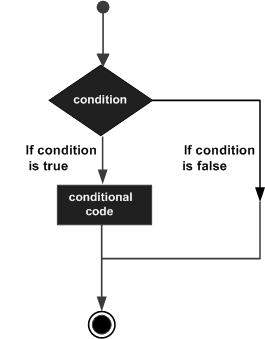
C# provides following types of decision making statements. Click the following links to check their detail.
| Sr.No. | Statement & Description |
|---|---|
| 1 | if statement
An if statement consists of a boolean expression followed by one or more statements.
|
| 2 | if...else statement
An if statement can be followed by an optional else statement, which executes when the boolean expression is false.
|
| 3 | nested if statements
You can use one if or else if statement inside another if or else ifstatement(s).
|
| 4 | switch statement
A switch statement allows a variable to be tested for equality against a list of values.
|
| 5 | nested switch statements
You can use one switch statement inside another switchstatement(s).
|
The ? : Operator
We have covered conditional operator ? : in previous chapter which can be used to replace if...else statements. It has the following general form −
Exp1 ? Exp2 : Exp3;
Where Exp1, Exp2, and Exp3 are expressions. Notice the use and placement of the colon.
The value of a ? expression is determined as follows: Exp1 is evaluated. If it is true, then Exp2 is evaluated and becomes the value of the entire ? expression. If Exp1 is false, then Exp3 is evaluated and its value becomes the value of the expression.
if Statement Example
using System;
namespace ConsoleApplication1
{
class Program
{
static void Main(string[] args)
{
int number;
Console.WriteLine("Please enter a number between 0 and 10:");
number = int.Parse(Console.ReadLine());
if(number > 10)
Console.WriteLine("Hey! The number should be 10 or less!");
else
if(number < 0)
Console.WriteLine("Hey! The number should be 0 or more!");
else
Console.WriteLine("Good job!");
Console.ReadLine();
}
}
}
switch statement Example
int number = 1;
switch(number)
{
case 0:
Console.WriteLine("The number is zero!");
break;
case 1:
Console.WriteLine("The number is one!");
break;
}


0 comments:
Post a Comment